进一步了解 TwinCAT Analytics Editors 与 TwinCAT Scope 之间的交互
更多关于此视频的信息

TE1300 | TwinCAT 3 Scope View Professional
The TwinCAT 3 Scope View is a software oscilloscope for the graphic representation of signal curves in different chart types. These could be, for example, YT, XY, bar or digital charts. The Scope View Professional extends the Scope View Base version supplied with TwinCAT 3 XAE by additional functionalities. The field of application refers to processes that are to be tracked and monitored over a longer period of time.
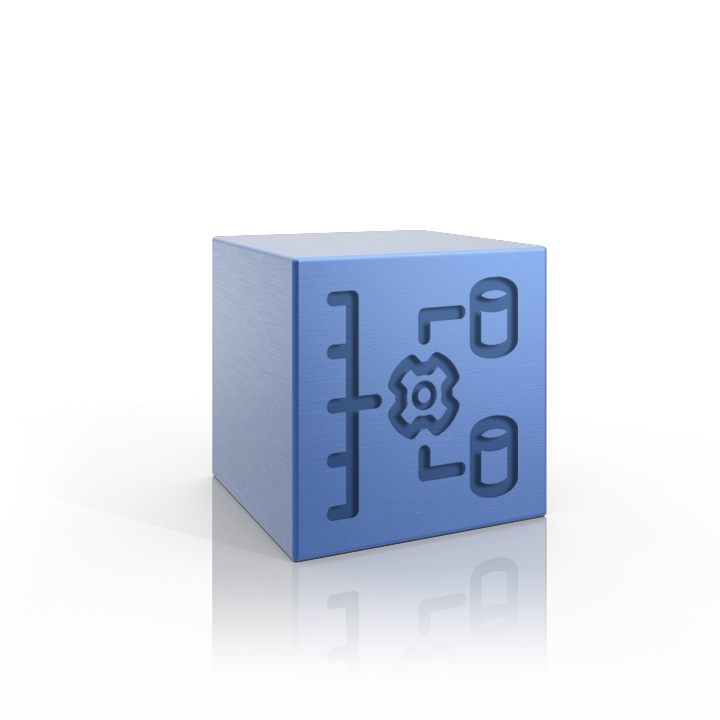
TF3520 | TwinCAT 3 Analytics Storage Provider
The TwinCAT 3 Analytics Storage Provider is an MQTT client and provides an interface between one or more MQTT message brokers and the relevant data storage units. Various controllers can send data via MQTT, which the storage provider can then store centrally. This can be cyclic raw data or pre-processed data. Historized data is also imported via the storage provider. The storage provider can thus output the data in Engineering for the service technician or in an analytics dashboard in the interactive chart for the production manager.

TE3500 | TwinCAT 3 Analytics Workbench
The TwinCAT 3 Analytics Workbench is a TwinCAT 3 engineering product for creating continuous data analyses. The data can come from various applications such as machines, buildings, or energy systems, for example. The configuration of the workbench is integrated into Microsoft Visual Studio and is designed as a graphical user interface. Many algorithms for configuring the analysis are available in a toolbox:


